Outlook Express Setup
- Open Outlook Express. Click on “Set up a Mail account“.
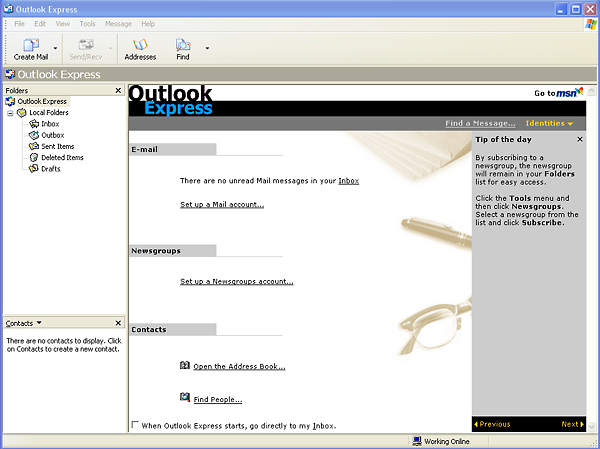
- Enter your name then click “Next“.
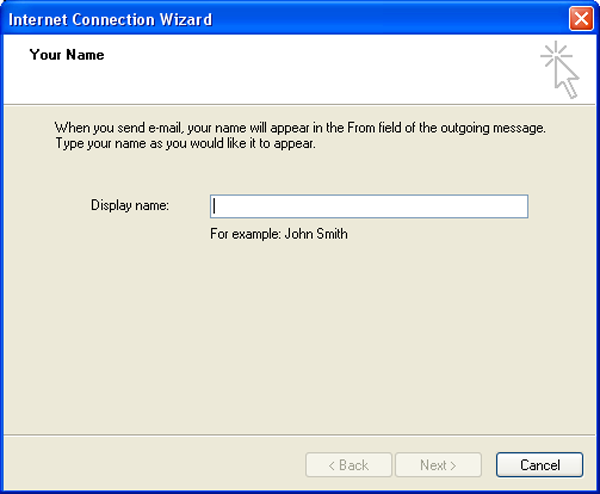
- Fill in your e-mail address, then click “Next“.
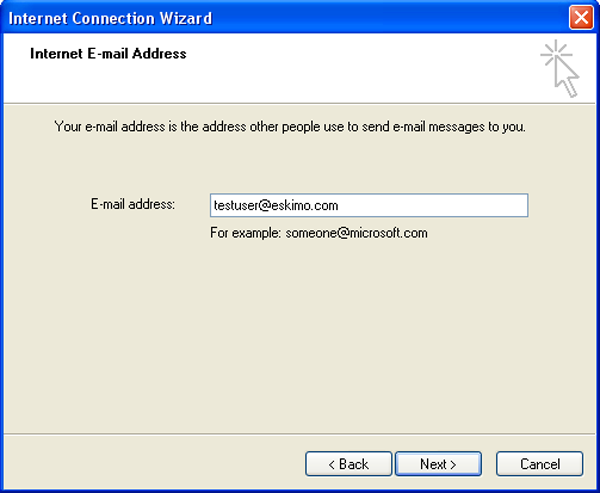
- Select the server type, Pop3 or Imap. We suggest Imap as it supports multiple devices and gives access to all of your e-mail boxes. Pop3 only supports one device. If mail is downloaded via pop3, then it becomes unavailable to other devices. With imap, the mail remains on the server so it is accessible to multiple devices.
- Enter mail.eskimo.com in both the incoming and outgoing mail server boxes, then click “Next“.
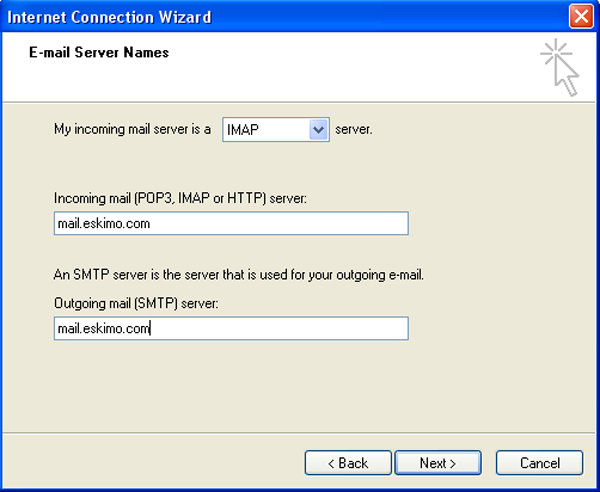
- Fill in your login and password. If your computer is not public and reasonably secure, you probably want to check “Remember password”, otherwise, you will be prompted each time you send or retrieve mail, then click “Next“.
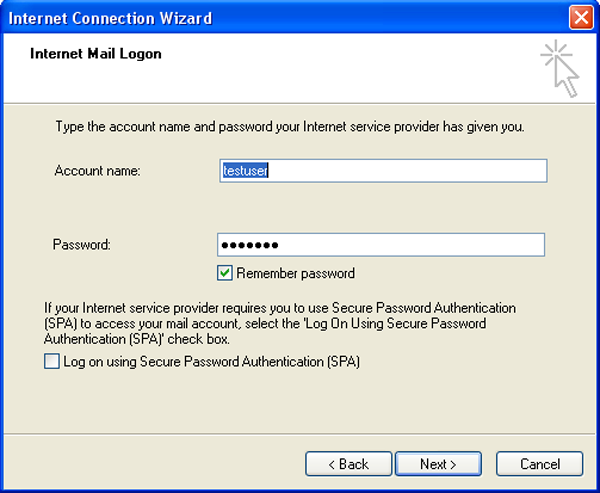
- Click “Finish” to save your settings.
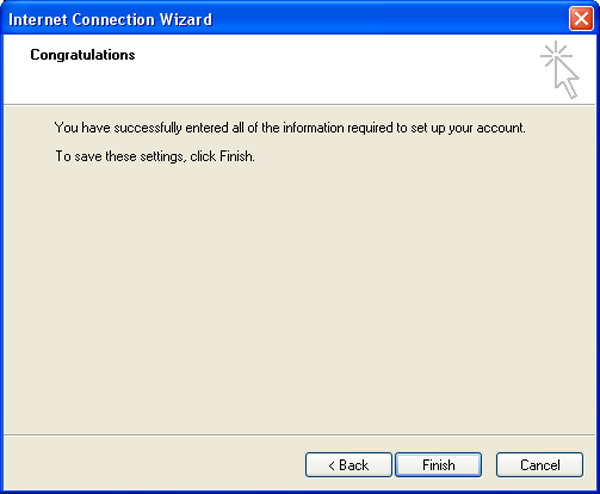
- You’re Done!
