Outlook Setup
- Open Microsoft Outlook. Make sure that the home tab is selected.
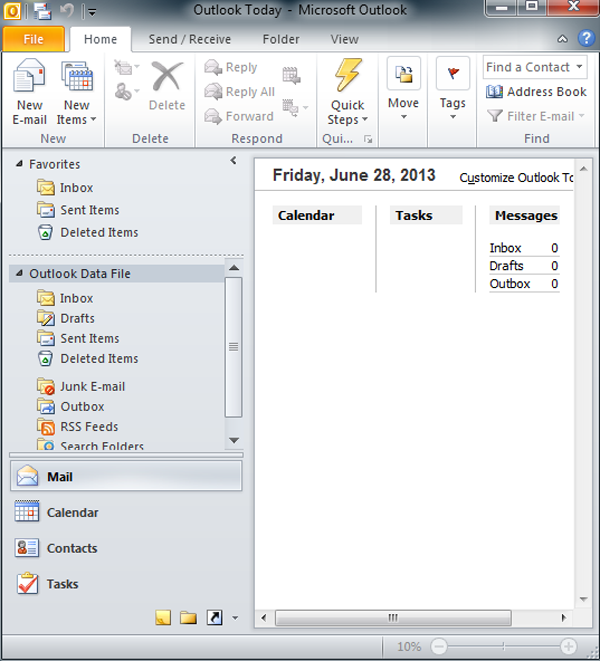
- Select the File tab then click on the +Add Account button.
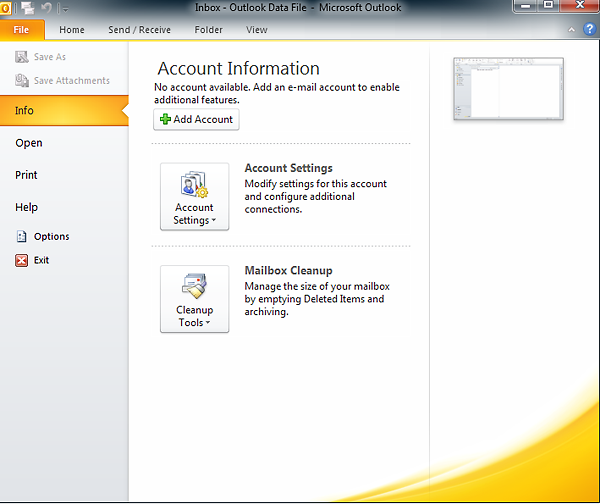
- Fill in your name, e-mail address, and password. Then click Next.If you are using an eskimo.net address, put in your eskimo.com address now and change it later after auto-configure completes.
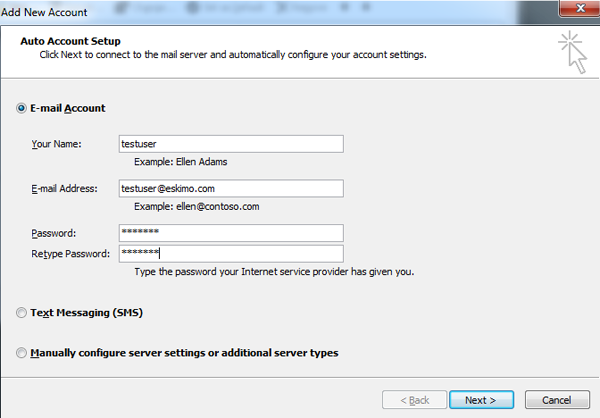
- Microsoft Outlook will now auto-configure.
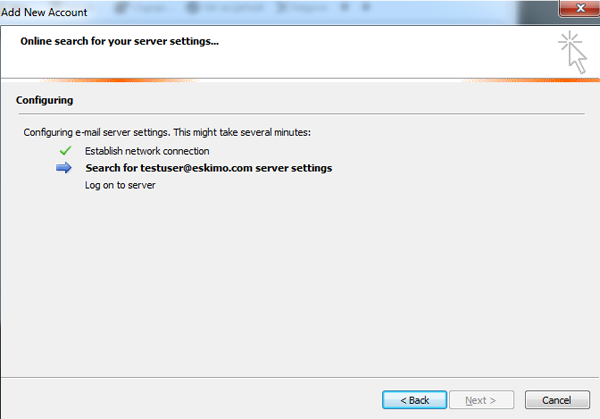
- When auto-configure completes, the following window will appear.
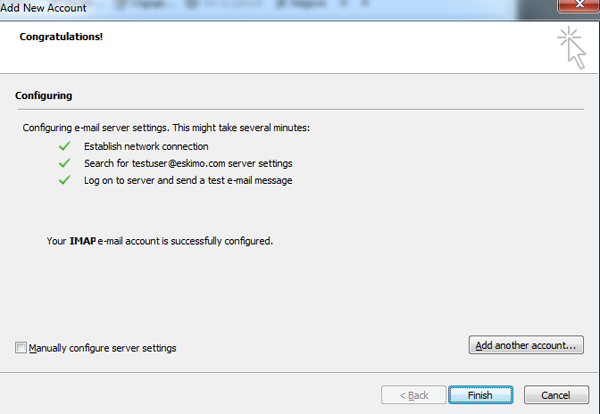
- This is what it will look like when you’re finished.
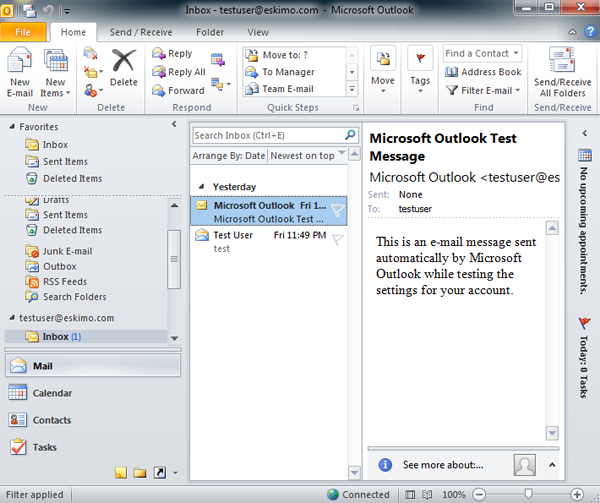
- You’re Done!
