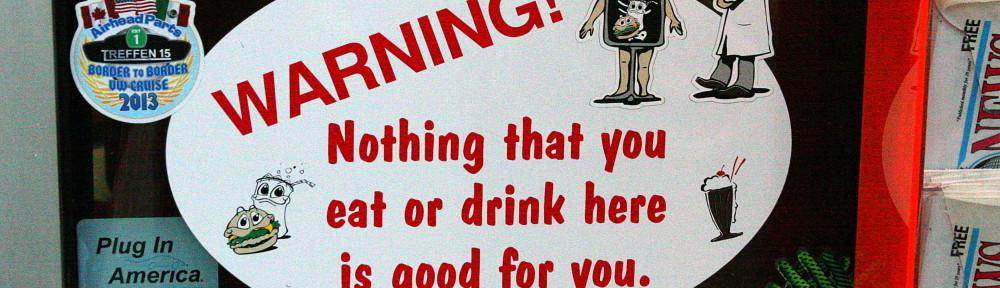In the News section, you’ll notice a new menu item, “Reviews“.
Click on that link and you’ll find a list of sites that have a listing of Eskimo North with reviews or at least a place for people to write a review.
I really appreciate all of you who have taken the time to take the survey and provide us with some feedback.
I’d like to ask you, if you feel so inclined, click on one or more sites on the Reviews page and take a few moments to write a review of Eskimo North and tell others about us.
Thank you!