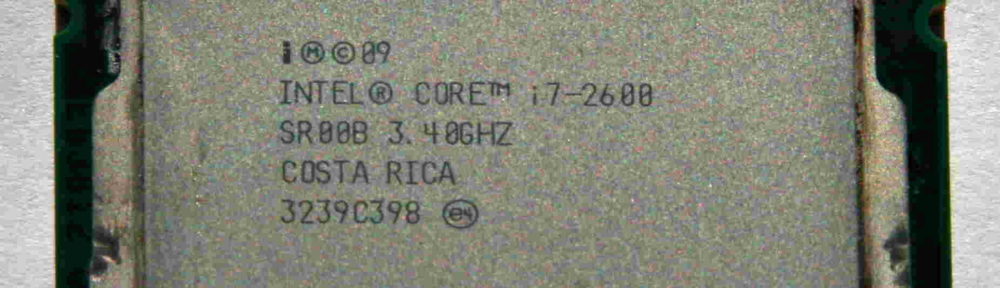If you are connected to the Internet but having difficulty configuring your mail settings or other issues, Eskimo now has the ability to connect to your machine, assuming you enable remote desktop and provide a user name and password, and then we can assist you by directly configuring or otherwise assist you in resolving issues with your machine.
To enable remote desktop, first go into control panel or settings, and then into users and groups, and create a user for us to access, like ‘eskimo’, and assign it a password.
Then go into control panel or settings and into System, from there click on the remote tab and add the user you just created to the remote desktop box on top. If you are using XP or 2003 server, also check the “enable remote desktop” button below.