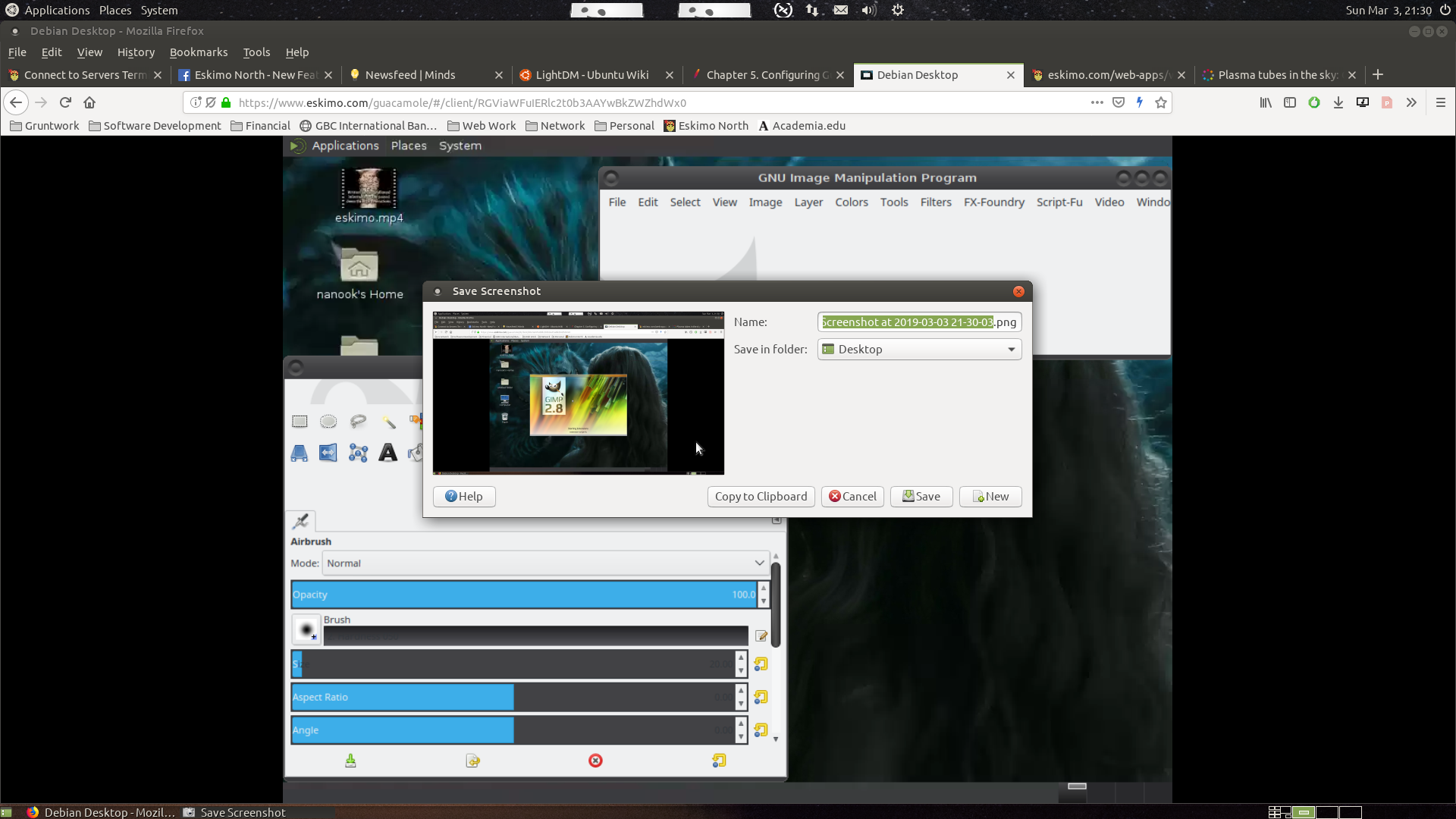Maintenance work for tonight has been completed.
Maintenance Saturday Midnight – 04:00AM
Going to reboot a number of servers that need to be rebooted in order to make some security updates effective. Then I will be taking the web server down and possibly some other servers to make backups so I do not loose the work I’ve done to get guacamole (the software that allows you to connect to our servers via the web) working. Downtime for the web server will be approximately 1/2 hour.
Fedora Upgrade in Progress
Fedora.eskimo.com is presently offline because it is in the process of being upgraded from Fedora 28 to Fedora 29, and Fedora’s update process does not allow it to be done while online.
CentOS7 Desktop via Web
CentOS7 Desktop is now working via the web.
Mint via Web
Tonight I added Mint to the hosts you can get to, either terminal or full graphical desktop, via the web.
Guacamole
Connect to Servers Terminal or Full Desktop via Web!
New Feature!
A while back I asked for your suggestions. What follows is an implementation of one of them that I think is a great addition to Eskimo. I hope that you agree.
If you go to our website, https://www.eskimo.com/, under Web Apps, you will notice there is a new item called Host Terminal or Shell.
At the authentication prompt use:
Login: public
Password: public
This replaces the old SSH Shell functionality but is much better.
It allows connections to different hosts, it does not require Java or anything other than an HTML5 compliant browser.
Second, if you choose Desktop rather than Terminal, you can get a full graphical desktop up and use any of the graphical applications from a web browser.
If you choose Terminal, you will get a text login prompt and you can type your login and password and then you will be in a terminal.
If you choose Desktop, you will get a graphical login prompt and you type your login and password and your desktop will appear.
Please be sure to logout when you are done or it can leave a session running wasting memory. If you are idle for 60 minutes, it will in theory timeout and tear the session down but this does not work 100% of the time.
I do not have sound working yet. There will be many changes to come to this and eventually all the hosts will be present. But I wanted people to get a look at it and start using as soon as possible so that I can be aware of any bugs while I’m still working on it.
I don’t have all the hosts working yet but will add them as I get them working.
Web Server
The web server was not responding because the encryption key and certificate of one of my customers sites did not match. I was unaware this condition would affect the entire server.
Server Reboots Saturday Morning
We will be rebooting the majority of our servers early in the morning shortly after midnight Saturday February 16th, 2019, for a kernel upgrade.
Apache Update Complete
The update of Apache to 2.4.38 has been completed.